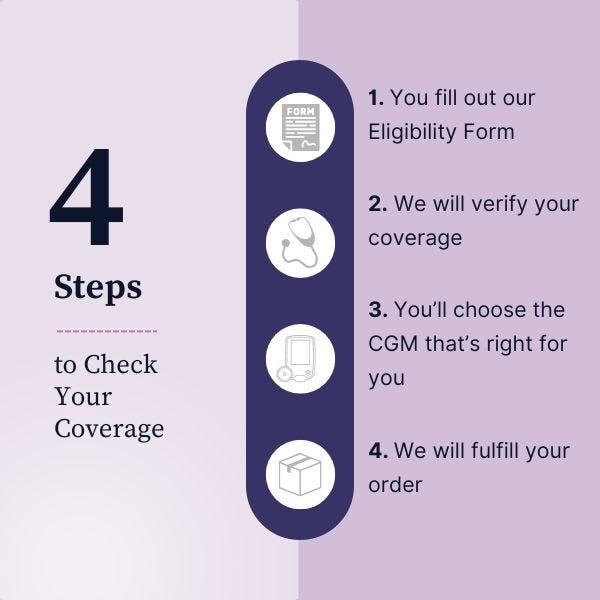Key Takeaways:
-
Aeroflow Diabetes uses FedEx as its primary shipping service so patients can track their CGMs and shipments faster using FedEx Delivery Manager.
-
FedEx Delivery Manager is free and easy to use.

FedEx Delivery Manager makes it easier to track all of your shipments from Aeroflow Diabetes.
This allows you to receive delivery status updates, address updates, and real-time tracking so you can receive you diabetes care products smoothly and take the guesswork out of its timing and location. Find out how to sign up so you can get your Continuous Glucose Monitors (CGMs) and supplies, stress-free.
What Is FedEx Delivery Manager?
FedEx Delivery Manager is a free shipment management service offered through FedEx. The service gives you peace of mind when waiting on important deliveries like your CGM and supplies, allowing you to customize your delivery preferences.
With FedEx Delivery Manager, you can:
- Receive delivery date and time notifications through email, text, phone, or mobile app.
- Communicate directly with your FedEx driver.
- Redirect a package to a new delivery address or pick-up location at no charge if you won't be able to receive the package as planned.
- Send another person to pick up your package with a convenient shared QR code.
- Sign for your package in advance through your phone or computer if you won't be home to do so.
- Provide special package delivery instructions for your FedEx driver.
- Keep packages from being delivered to your home for up to 2 weeks at no charge.
- View photos of proof of delivery.
Do You Have to Pay for FedEx Delivery Manager?
FedEx Delivery Manager is completely free when you sign up. There is only a small fee if you choose to sign up for premium delivery services.
How FedEx Delivery Manager Can Benefit Aeroflow Diabetes Patients
It may benefit you to utilize FedEx Delivery Manager to track your packages more easily, since Aeroflow Diabetes uses FedEx as its primary shipper.
Benefits of using Delivery Shipper:
- Receive alerts when your diabetes care supplies have shipped from the Aeroflow shipment center.
- Track your package’s delivery time.
- Reroute your delivery to a different address if needed.
- Communicate with your FedEx driver.


How to Set Up FedEx Delivery Manager to Track Your Shipments
1. Sign up for FedEx Delivery Manager online. You'll need to provide your best contact email, phone number, and delivery address.
2. Create your FedEx User ID by providing your email and choosing a password.
3. Verify your registration with an SMS code sent to your provided phone number.
4. Select your communication preference for shipment updates and notifications (email, text, call).
5. After registering, you can download the FedEx Mobile app on your phone or continue using the website.
Check your coverage for continuous glucose monitoring supplies through your insurance now!
Check your coverage for continuous glucose monitoring supplies through your insurance now!
Disclaimer
Information provided on the Aeroflow Diabetes blog is not intended as a substitute to medical advice or care. Aeroflow Diabetes recommends consulting a doctor if you are experiencing medical issues or concerns.
References
FedEx Delivery Manager. (n.d.). FedEx. https://www.fedex.com/en-us/delivery-manager.html