Key Takeaways:
- The Dexcom G6 and G7 are both continuous glucose monitoring (CGM) systems designed for people with diabetes to help manage their blood sugar levels.
- Both devices have received approval from the FDA, but availability may vary depending on the region.
- The Dexcom G7 offers several improvements over the G6, including a more compact design, shorter warm-up time, slightly longer wear duration, and enhanced user experience.
After much anticipation, the Dexcom G7 Continuous Glucose Monitoring (CGM) System is finally here!
Available through your insurance, Aeroflow Diabetes has made this FDA approved system available to customers since March 2023. If you’re wondering what distinguishes the Dexcom G7 CGM from the Dexcom G6, you’ve come to the right place!
Let’s dive into a comprehensive comparison of the Dexcom G6 and G7 CGM Systems, along with more insights on these groundbreaking products that are revolutionizing diabetes management.
Dexcom G6 Vs. G7: Feature Breakdown
In general, both Dexcom CGM devices are fairly alike. Each of them are an alternative to traditional fingersticks, and check blood sugar levels through a sensor applied to the upper arm. They also are both compatible with insulin pumps (omnipod and Tandem for the G6 and Tandem t:slim X2 for the G7). The G7 has three main components: a reader, an applicator, and an all-in-one sensor/transmitter; the G6 needs a separate transmitter that has to be replaced every 3 months. Their significant distinctions are mainly associated within the new features. Let’s explore a detailed comparison of these continuous glucose monitoring options.
Sensors
We’d be remiss to not mention the new design on the Dexcom G7 sensor. Not only are they new, but also 60% percent smaller than the Dexcom G6, they’re more round; making them about the size of 3 stacked quarters. The smaller size is overall more comfortable and supports the flexibility to wear them in different placement areas (including the upper buttocks for children starting at age 2). There are also no limitations on use during pregnancy. When it comes to longevity, both sensors will last up to 10 days (however, the Dexcom G7 CGM now has a new 12 hour grace period).
In comparison to it’s predecessor, the Dexcom G7 now has the shortest warm-up time of any CGM system on the market at 30 minutes (while the G6 sensor takes about 2 hours). The faster calibration time allows the functionality to be more accurate than any other glucose monitoring system in the U.S. This is determined by its MARD (mean absolute relative difference — a lower value indicates better accuracy) which sits at 8.2%, almost a 9% difference than the G6.
Application
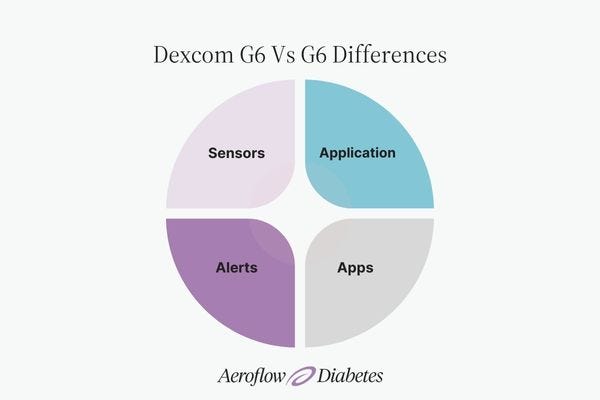
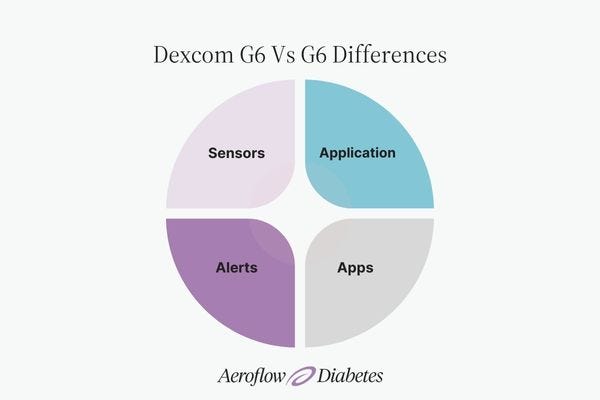
Aside from appearance, you’ll notice that applying these systems are a bit different. For the G6 the applicator is sizable, and the adhesive surrounding the sensor is extensive, leaving minimal margin for error. Prior to applying the Dexcom G6 sensor, you'll need to take note of a sensor code on the adhesive sticker, peel it off, and retain it for future reference. Additionally, the applicator features a safety tab that must also be removed. After applying the sensor, you'll need to insert the transmitter into the sensor and ensure it's paired with the app.
The G7 application is very similar to the Abbott Freestyle Libre, some may say it’s comparable to somewhat of a hybrid between the Libre and the G6. Applying it is relatively straightforward: unscrew the lid, apply to the skin, and push the button.
Alerts
The Dexcom G7 provides greater flexibility with customizable alerts compared to the G6. Users can personalize alert settings including volume and sound preferences. Additionally, if your blood glucose enters an alarming zone, it offers high and low alerts, as well as an Urgent Low Soon alert. These newly introduced alerts are vital for aiding in informed treatment decisions.
Apps
While both the Dexcom G6 and Dexcom G7 have their own digital health apps that work with the systems, the G7’s app has a completely redesigned interface for an enhanced user experience. The G7 app for smartphone integration is essential for mobile functionality. Additionally, the Dexcom Clarity app serves both personal and professional purposes. With the G6 and G7, you can share your glucose levels with up to 10 people, however internet connectivity is required to share data and you can only connect to one device at a time.
Is the Dexcom G7 Compatible with My Device?
If you prefer using a smart device rather than the G7 receiver for real-time glucose readings, then you’ll want to stay informed about compatibility. Several devices including tablets and smart watches will work with both CGM systems. Apple users have more approved devices; Android users should verify compatibility as many of their latest are still undergoing testing and approval. Inversely, some older Android devices may not be compatible with the G7.
To confirm if you have a compatible smart device, visit Dexcom for the most up-to-date list.
Why Choose Dexcom G7 Over G6
The Dexcom G7 represents a significant upgrade over the G6 in terms of size, convenience, and user experience. With faster warm-up times, improved accuracy, and a redesigned app, the G7 is an enticing option for technically advanced users.
However, the G6 remains a viable choice for those prioritizing insulin pump compatibility and a proven track record. Ultimately, when comparing G6 vs G7, the best choice depends on individual needs and preferences, including lifestyle, insulin pump usage, and importance placed on accuracy and app features.
Switching from Dexcom G6 to G7
After reviewing the new features of the Dexcom G7, you may be wondering how to get one for yourself (or your loved one). Whether you are new to CGM systems or ready to upgrade from the current Dexcom G6, Aeroflow Diabetes, can help. To be eligible you must meet medical and insurance requirements. Aeroflow Diabetes will do all of the leg work, including getting all necessary paperwork from your healthcare provider.
How to Get Dexcom G6 or G7 Covered by Medicare or Another Insurance
Whichever CGM you choose for glucose monitoring, you should check to see if you're eligible to receive it at low cost through your health insurance plan and Aeroflow Diabetes!
To be eligible for a CGM through Medicare, you'll need to meet the following requirements:
- Have a diabetes diagnosis.
- Inject insulin at least 1 time a day.
- See a healthcare provider at least every 6 months.
Fill out our secure eligibility form today to see if you qualify for low-cost CGMs through Medicare or insurance.
Disclaimer
Information provided on the Aeroflow Diabetes website is not intended as a substitute for medical advice or care from a healthcare professional. Aeroflow recommends consulting your healthcare provider if you are experiencing medical issues relating to diabetes care.








