Key Takeaways:
- The FreeStyle Libre 2 system replaces painful fingerpricks with a small sensor that continuously monitors glucose levels, providing accurate readings and trends without discomfort.
- The water-resistant sensor lasts up to 14 days, sending real-time glucose data to the FreeStyle Libre 2 system app on your phone, ensuring monitoring is convenient and reassuring.
You no longer have to use painful fingerpricks to measure blood glucose levels with continuous glucose monitors (CGM) like the FreeStyle Libre 2 system and the FreeStyle Libre 14 day system. Instead, your diabetes management plan can be made easier by using a small sensor to get accurate glucose readings and trends without fingersticks*.
Use this post as a guide if you’ve already filled out our qualification form and received your Abbott FreeStyle Libre 2 system from Aeroflow Diabetes.
What Is the FreeStyle Libre 2 System?
The FreeStyle Libre 2 system is a CGM made by Abbott Diabetes Care (ADC) that, as mentioned, gives you accurate glucose readings and trends without fingersticks.* The sensor used to measure your blood glucose levels is water-resistant and is designed to stay on for up to 14 days. It’s Abbott’s first CGM with unsurpassed 14 day accuracy for adults and children with diabetes [ages 4 and older] † .
How the FreeStyle Libre 2 System Works
The system uses a small sensor placed on your skin to monitor your glucose levels continuously. The sensor uses readings from your interstitial fluid that surrounds the tissue cells below your skin, which fluctuate as you ingest food and drink.
The sensor sends your results to the FreeStyle Libre 2 system app on your reader or phone so that you can get your results anytime, anywhere. The app also uses optional, real-time glucose alarms* that notify you when your blood glucose levels are low or high.† * You can also download the LibreView app to retrieve easy-to-read reports whenever you or your healthcare professional needs.
How to Apply & Use the FreeStyle Libre 2 System
If you haven’t already, go to our Eligibility Form and fill it out to see if you’re eligible to receive coverage for the FreeStyle Libre 2 system through your insurance provider. After you've received your system, follow these steps.
Download the App
The Libre 2 reader comes ready to start reading sensors. For extra convenience, you can download the FreeStyle Libre 2 system reader app from the app store, on your smartphone, or reader. You can check if your Android, iPhone, or other devices have compatibility with the app here.
Setup Overview
Once you’ve downloaded the app and received your FreeStyle Libre 2 system box, unpack it. Then, follow these instructions for application.
Note: Refer to your user’s manual for full system instructions and information.


Assemble & Apply Sensor
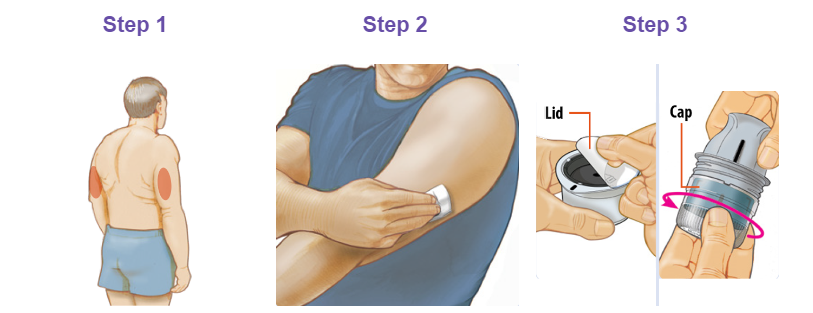
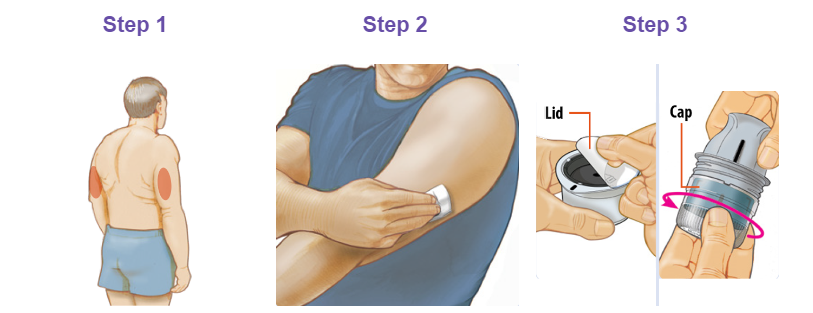
1. Select site on back of upper arm. Do not use other sites as these may result in inaccurate glucose readings.
2. Wash site using a plain soap, dry, and then clean with alcohol wipe. Allow site to air dry before proceeding.
3. Peel lid completely off Sensor Pack. Unscrew cap from Sensor Applicator.
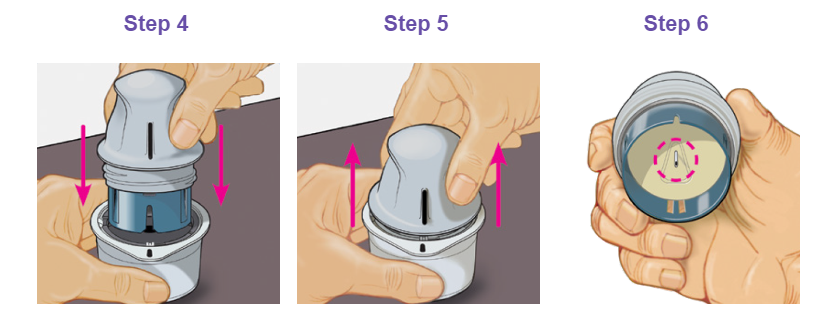
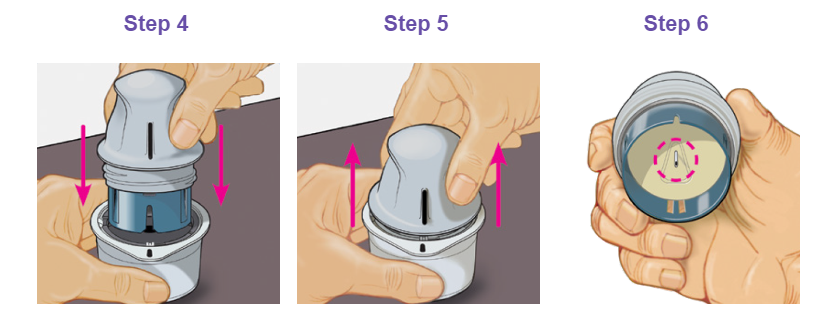
4. Line up dark mark on Sensor Applicator with dark mark on Sensor Pack. On a hard surface, press down firmly on Sensor Applicator until it comes to a stop.
5. Lift Sensor Applicator out of Sensor Pack.
6. Sensor Applicator is ready to apply Sensor.
Caution: Sensor Applicator now contains a needle. Do not touch inside Sensor Applicator or put it back into the Sensor Pack.
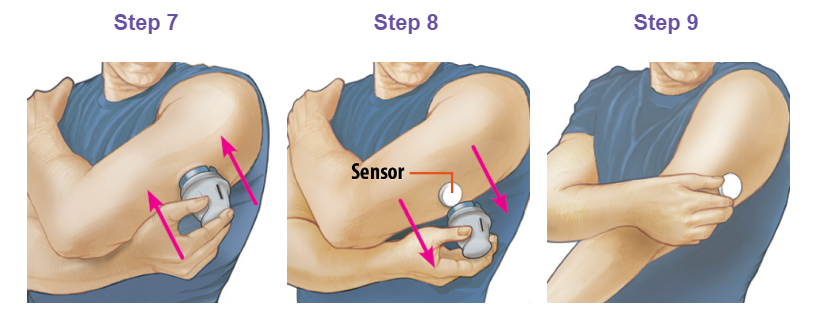
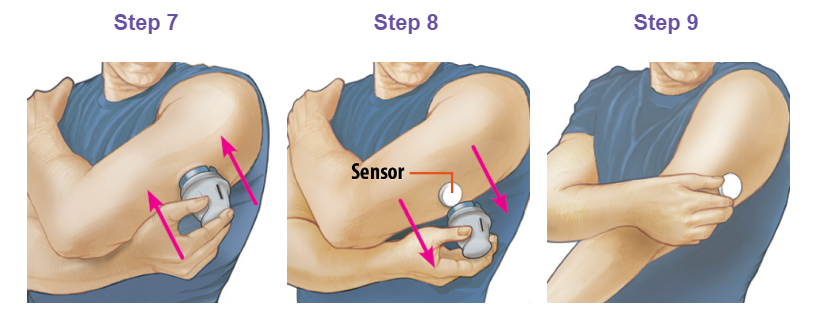
7. Place Sensor Applicator over site and push down firmly to apply Sensor. CAUTION: Do not push down on Sensor Applicator until placed over prepared site to prevent unintended results or injury.
8. Gently pull Sensor Applicator away from your body.
9. Make sure Sensor is secure. Discard used Sensor Applicator and Sensor Pack according to local regulations.
Start New Sensor With Reader
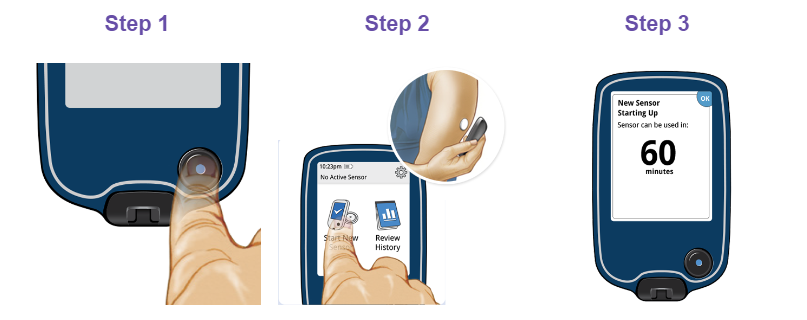
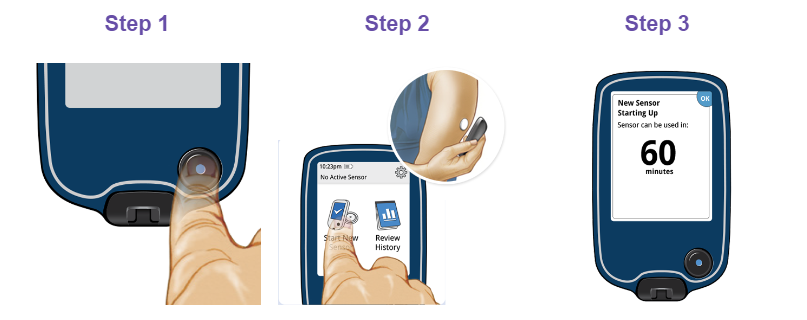
1. Press Home Button to turn on Reader. Note: If using Reader for the first time, follow the prompts to set date and time.
2. Touch Start New Sensor. Hold Reader within 1.5 inches (4 cm) of Sensor to scan it.
3. Review the important information on the screen. The sensor can be used to check your glucose after 60 minutes.
Data Readings & Logbook
You can get your current glucose data readings from the system on the app or your reader one hour after applying your sensor. You can also use the LogBook to track what you eat, glucose readings, insulin, and medications.
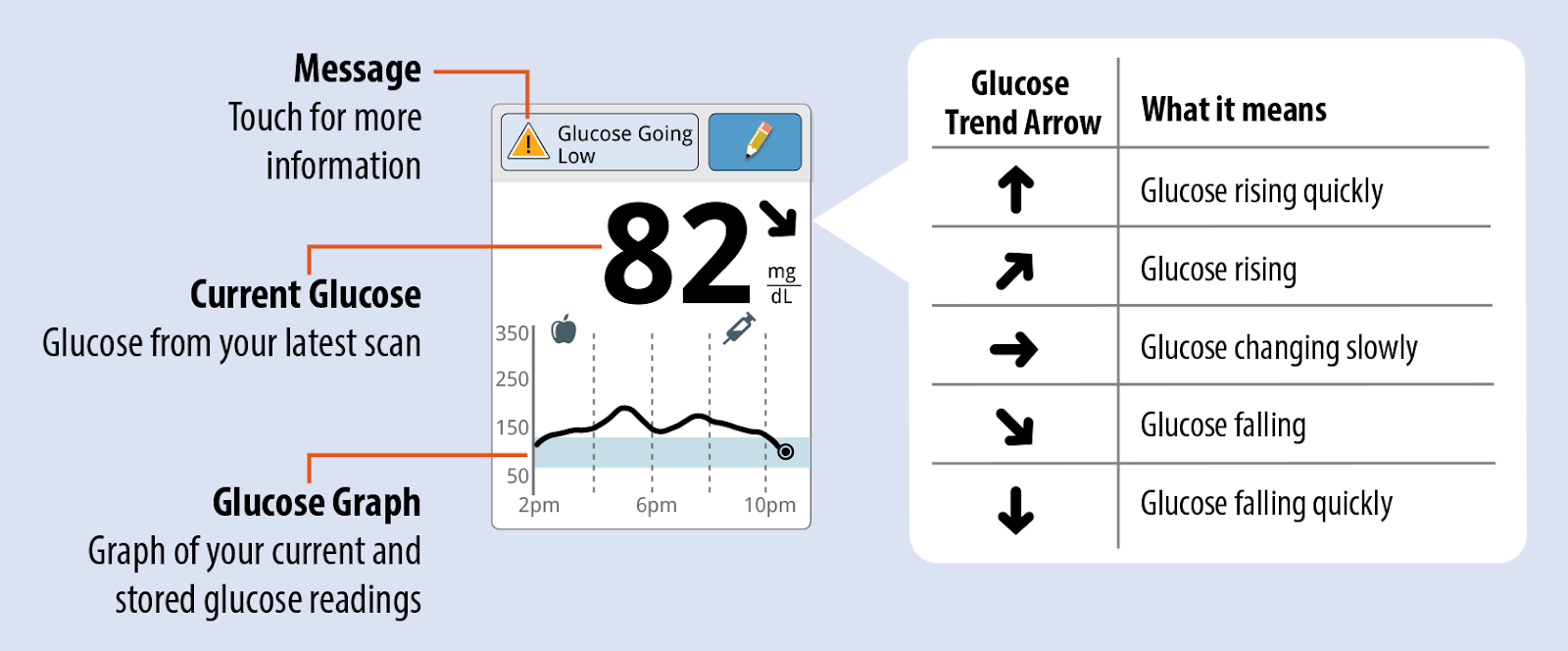
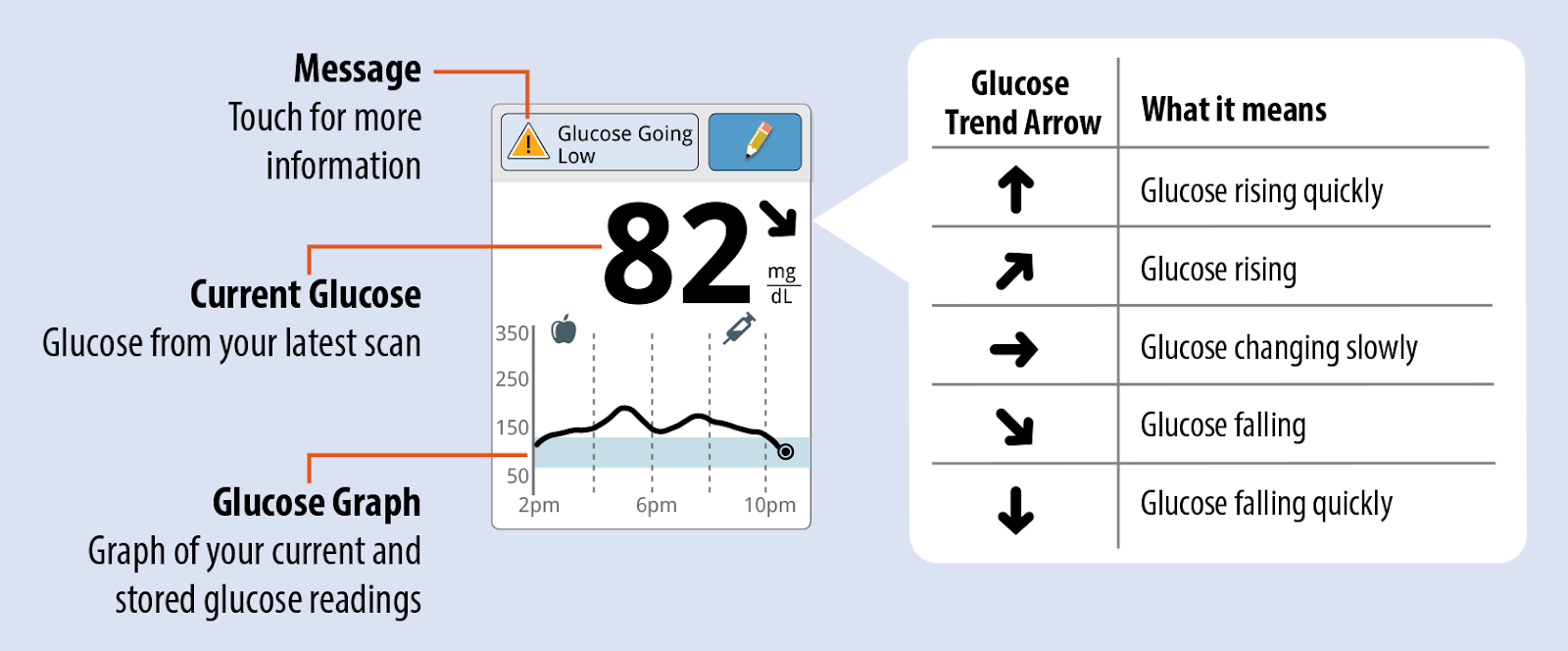
From there, you can now enjoy the simplicity of monitoring your glucose levels with the FreeStyle Libre 2 system.
View the full PDF guide or check out the video below to see these steps in action.
The Benefits of CGM Systems
Insurers and healthcare professionals alike have recognized CGM devices as beneficial and money-saving, and to many, they’re now deemed a medical necessity. The FreeStyle Libre Continuous Glucose Monitoring systems will help you get back to living a fuller life with less interruptions.
Receive CGMs Through Insurance With Aeroflow Diabetes
While CGM devices have been making tremendous changes in the diabetes healthcare industry, Aeroflow Diabetes recognizes that purchasing these new devices can be expensive.
With our help, you may be able to receive diabetes care products through insurance. Check to see if you qualify with our Eligibility Form and we will take care of the rest. It’s that easy!
Information provided on the Aeroflow Diabetes website is not intended as a substitute for medical advice or care from a healthcare professional. Aeroflow recommends consulting your healthcare provider if you are experiencing medical issues relating to diabetes care.
* Fingersticks are required for treatment decisions when you see Check Blood Glucose symbol, when symptoms do not match system readings, when you suspect readings may be inaccurate, or when you experience symptoms that may be due to high or low blood glucose. 1. FreeStyle Libre 2 14 day User’s Manual.
1. FreeStyle Libre 2 User’s Manual.
* Notifications will only be received when alarms are turned on and the sensor is within 20 feet of the reading device.









